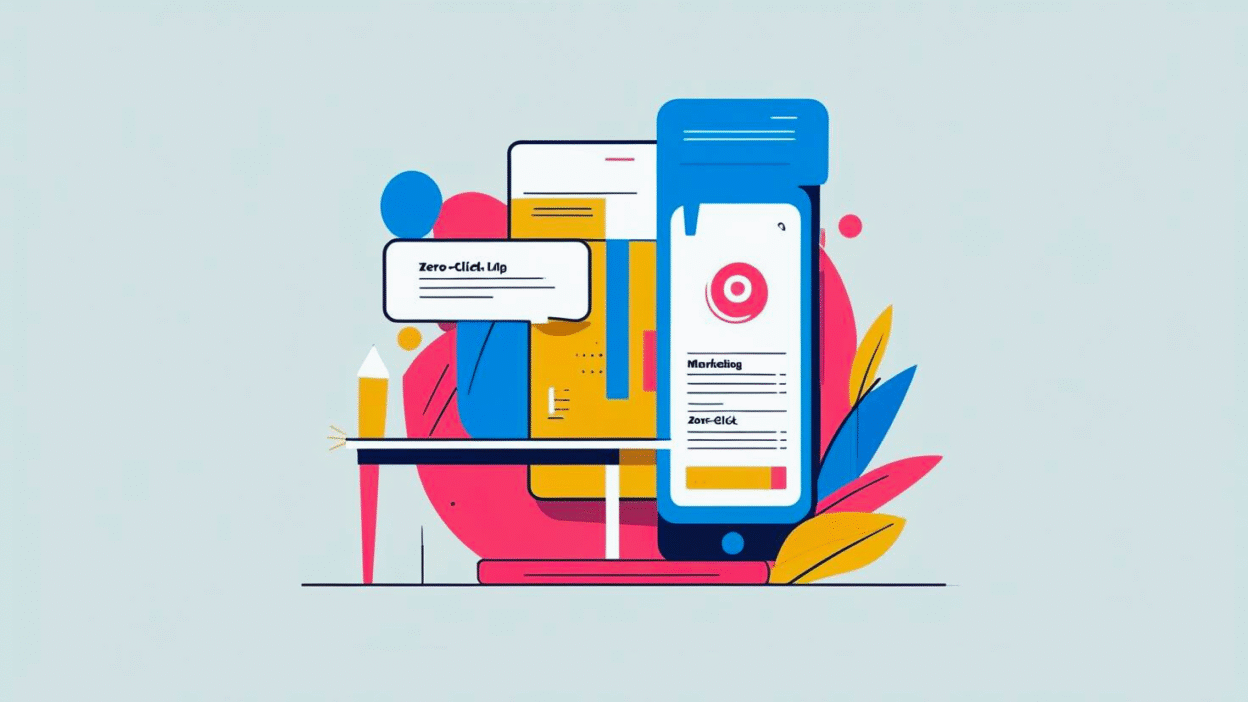The landscape of digital marketing is rapidly evolving, and zero-click marketing has become one of the most important trends in SEO and content strategy. As search engines become more sophisticated, especially Google, an increasing number of searches are resolved without the user ever clicking a link. That means your brand must now earn attention before the click.
In this comprehensive guide, we’ll explore what zero-click marketing is, why it matters, and how you can strategically optimize your content for maximum visibility in a zero-click world.
What is Zero-Click Marketing?
Zero-click marketing refers to optimizing your content for search results where the user gets all the information they need directly from the search engine, without needing to click through to a website.
This typically includes:
- Featured Snippets
- Google Knowledge Panels
- Local Pack results
- Direct Answers
- People Also Ask (PAA) boxes
- Maps results
- Instant info cards (weather, calculator, dictionary)
While zero clicks might sound like a nightmare for marketers who rely on traffic, smart brands are using zero-click results to boost brand visibility, authority, and trust, leading to stronger engagement across channels.
Why Should You Care About Zero-Click Marketing?
Google is now an answer engine more than a traditional search engine. According to SparkToro and SimilarWeb, over 50% of Google searches end without a click. That means if your brand isn’t visible in these results, you’re invisible to the majority of searchers.
Optimizing for zero-click doesn’t mean giving away free info, it means being the authority where attention lives:
- Build trust by answering questions fast.
- Establish expertise by dominating featured snippets.
- Capture leads via voice search and smart assistants.
- Push brand awareness even without clicks.
If you’re playing the long game in content, zero-click optimization is not optional but it’s essential.
1. Target Questions People Ask (Intent-First Content)
The first step in optimizing for zero-click marketing is to understand search intent. Google rewards content that provides fast, accurate answers to user queries, especially question-based queries.
Action Steps:
- Use tools like AlsoAsked, Answer the Public, or Google’s People Also Ask box to find common questions in your niche.
- Structure blog posts or pages to answer one key question clearly within the first 50-100 words.
- Format content in simple sentence structure and use headers like:
- “What is [Topic]?”
- “How does [Tool/Concept] work?”
- “Best ways to [Achieve Goal]?”
By targeting answer-friendly questions, your content is more likely to show up in Featured Snippets or PAA boxes which is the heart of zero-click visibility.
2. Optimize for Featured Snippets
Featured snippets are those highlighted boxes at the top of Google that provide a quick answer. They’re the king of zero-click.
Best Practices:
- Use clear subheadings (H2s and H3s).
- Answer the query in a concise paragraph (40–60 words).
- Include lists, tables, and how-to steps.
- Match your format to the existing featured snippet: if Google shows a bullet list, write your content in list format.
You don’t need to rank #1 to get the featured snippet. Often, pages in position 2–5 leapfrog to the top if they’re better optimized.
3. Implement Structured Data (Schema Markup)
Schema markup tells Google exactly what your content is about. It increases your chances of showing up in:
- Knowledge Panels
- Recipe cards
- Review stars
- Event info
- Product carousels
- How-to and FAQ snippets
Tools to Use:
- Google Structured Data Markup Helper
- Schema.org vocabulary
- Yoast SEO or RankMath plugins for WordPress
Types of schema to focus on:
- FAQPage
- HowTo
- LocalBusiness
- Product
- Article
Structured data doesn’t guarantee zero-click exposure but it greatly increases your eligibility.
4. Create Zero-Click-Friendly Formats
Your content format matters just as much as keywords. Google tends to surface clean, scannable content that answers questions immediately.
Format Guidelines:
- Start with a summary or answer paragraph.
- Use H2s and H3s to divide content into sections.
- Include numbered lists, bullets, tables, and bolded highlights.
- Avoid fluff and filler because Google favors directness.
Short, authoritative content sections often outperform longer paragraphs when it comes to zero-click results.
5. Own Your Brand Name and Local Results
Even if you’re not aiming for national or global snippets, your local visibility can be a goldmine.
Optimize for:
- Google Business Profile (formerly Google My Business)
- Reviews and local citations
- Branded queries like:
- “[Your Business] contact”
- “Is [Your Brand] open?”
- “[Brand] reviews”
Use NAP consistency (Name, Address, Phone Number) across the web, and encourage happy customers to leave reviews.
When users Google your name, your Google Knowledge Panel becomes a zero-click billboard.
6. Leverage “People Also Ask” Opportunities
The “People Also Ask” section is a powerful zero-click battleground. If you can own multiple PAA spots, your brand becomes the answer engine.
Strategy:
- Write FAQ-based blog posts targeting multiple related questions.
- Answer each question in a short paragraph under 50 words.
- Use H3 subheadings for each question.
- Expand on the answer further below to keep the user engaged.
Every PAA result you win increases your impression share, even if there’s no click.
7. Win on Voice Search (Mobile + Smart Devices)
Zero-click is the default mode of voice search. Users ask smart assistants a question and get one answer which is usually the featured snippet.
To optimize for voice:
- Use natural, conversational language.
- Keep sentences short and readable at a 9th-grade level or lower.
- Include location-specific answers for local businesses.
- Use FAQ pages becasue these convert well for voice assistants.
If your answer is clear and structured, you could become the default voice result, even if you’re not #1 on desktop.
8. Don’t Fear Zero Clicks, Track Impressions Too
One of the biggest mistakes marketers make is ignoring brand exposure that doesn’t lead to a click.
Measure What Matters:
- Use Google Search Console to track:
- Impressions
- CTR (Click-through Rate)
- Position for snippets or rich results
- Use SERP simulators to analyze how your page appears visually.
Being seen is sometimes more powerful than being clicked, especially when users associate your brand with helpful answers.
Conclusion: Mastering the Zero-Click Era
Zero-click marketing is not about giving away your best content for free, it’s about owning the top of the funnel. When you show up in answers, snippets, and voice results, you create instant authority and brand trust, even before a user visits your site.
To thrive in this new environment:
- Be the best source of answers.
- Structure content for featured snippets and FAQs.
- Use schema to guide Google’s understanding.
- Embrace impressions, not just clicks.
It’s no longer just about ranking, it’s about being seen, heard, and trusted in the zero-click age.